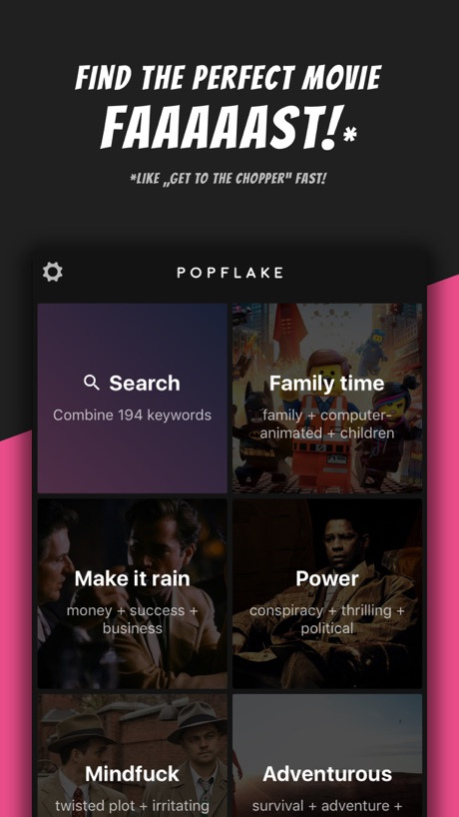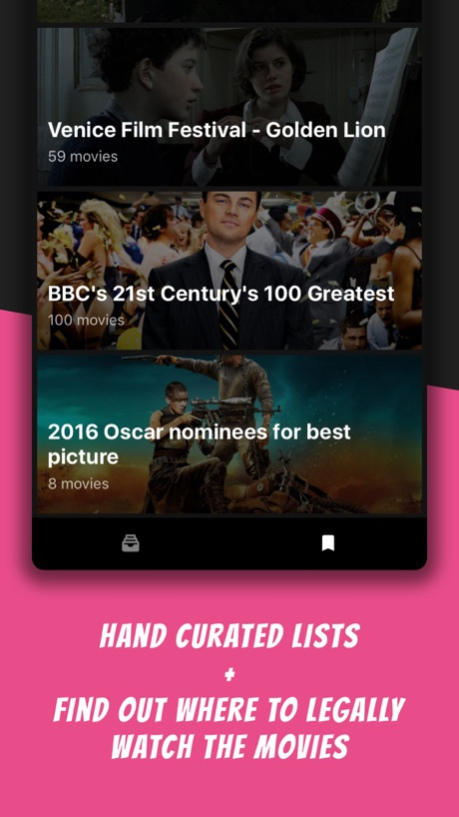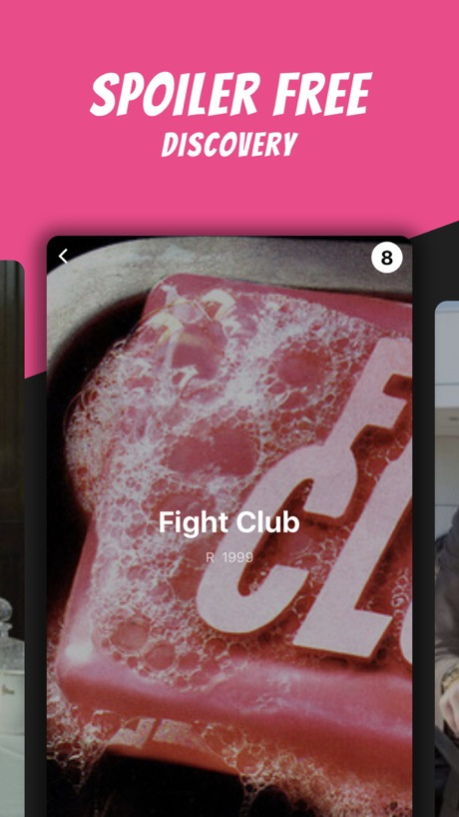Popflake 1.3
Continue to app
Free Version
Publisher Description
Movie lover or movie nerd? Popflake is your go to app whenever you want to watch a movie. With an easy to use keyword search you can find the perfect movie within seconds. It doesn’t matter whether you are in the mood for a „true story + twisted plot“ movie or an „inspiring + motivation + sports“ one. With Popflake you will always find the perfect flick. We provide two discovery options: either you chose one of our hand curated movie lists for inspiration or you use our unique keyword search. If you are from the US, the UK or Germany Popflake shows you where to stream the movie legally, too!
Why everyone loves Popflake:
Every movie in our database is tagged by hand. That’s why the database doesn’t contain so many movies yet. If you love movies like we do and want to help others to find better movies faster, please contact us on Facebook. With a beta user account you will get access to the online movie tagging platform!
Questions? Contact us!
FAQs: https://popflakeapp.com/faq/
Twitter: @popflakeapp
Facebook: https://www.facebook.com/popflake
Spread the love:
Wow, you love the app? Rate us, we read every rating!
Yours truly,
Your Popflake Team
Nov 2, 2016
Version 1.3
This app has been updated by Apple to display the Apple Watch app icon.
+ Find where to legally watch the movies in United States of America, United Kingdom and Germany via 20 different streaming providers. Change your region in your settings!
+ Introducing "Watch on": Click on a provider and watch the movie or share it
+ Sweeter layout
About Popflake
Popflake is a free app for iOS published in the Recreation list of apps, part of Home & Hobby.
The company that develops Popflake is Fancy Ventures UG (haftungsbeschraenkt). The latest version released by its developer is 1.3.
To install Popflake on your iOS device, just click the green Continue To App button above to start the installation process. The app is listed on our website since 2016-11-02 and was downloaded 4 times. We have already checked if the download link is safe, however for your own protection we recommend that you scan the downloaded app with your antivirus. Your antivirus may detect the Popflake as malware if the download link is broken.
How to install Popflake on your iOS device:
- Click on the Continue To App button on our website. This will redirect you to the App Store.
- Once the Popflake is shown in the iTunes listing of your iOS device, you can start its download and installation. Tap on the GET button to the right of the app to start downloading it.
- If you are not logged-in the iOS appstore app, you'll be prompted for your your Apple ID and/or password.
- After Popflake is downloaded, you'll see an INSTALL button to the right. Tap on it to start the actual installation of the iOS app.
- Once installation is finished you can tap on the OPEN button to start it. Its icon will also be added to your device home screen.